Download Any Video Online
Grab videos from YouTube, TikTok, Instagram, and more.
Start DownloadingPage Table of Contents

Whether you're trying to download MP3 from a YouTube link, convert audio link to MP3 online free, or save your favorite tracks from Instagram or SoundCloud, you've probably searched for a reliable link to MP3 converter. With so many tools out there, finding one that's both effective and safe can be a challenge.
In this article, we'll walk you through how to convert from link to MP3 using various tools—on both desktop and mobile. Whether you need a YouTube link to MP3 converter, want to turn a SoundCloud link into MP3, or are looking for a link to MP3 solution for iPhone, we’ve got you covered.
⚠️ Disclaimer: This guide is intended for downloading audio content you legally own or that is freely available to the public. Please respect copyright laws and do not use these tools to download protected content without proper authorization.
To Convert Link to MP3 on Any Device:
On PC/Mac: Use free online AuryLab Video Downloader – paste a link from YouTube, Instagram, etc., and download the MP3 instantly.
On iPhone: Try Documents by Readdle + online tool workaround (Safari may block direct downloads).
On Android: Use mobile-friendly tools like 1DM App, but browser-based tools work best on PC.
Before proceeding, please be aware that downloading audio from platforms like YouTube, SoundCloud, Instagram, or any other streaming service may violate their terms of service—especially when it involves copyrighted content.
This guide is intended only for personal, educational, or creative use, such as:
We do not encourage or condone the unauthorized downloading of copyrighted material or any action that breaches the platform's policies. Always check the usage rights before using any of the tools mentioned below.
If you're looking for a free and easy-to-use MP3 link downloader, AuryLab online tool is a great starting point. This web-based tool allows you to convert link to MP3 directly in your browser without installing any software.
Simply copy and paste the video or audio URL from supported platforms, and choose your desired audio quality or resolution. The tool will then turn your link into MP3 in just a few clicks.

✅ Key Features:
AuryLab is ideal for converting freely available or personally owned content. Please do not use it to download MP3 from links that are protected by copyright.
If you're looking to convert a link to MP3 on your iPhone, you may find that many web-based downloaders, including AuryLab, aren't fully supported due to iOS restrictions. However, you still have an option:
Documents by Readdle: This powerful file manager includes a built-in browser. You can visit a link to MP3 converter site, paste the video or audio link, and download MP3 files directly within the app. It's one of the most popular ways to convert from link to MP3 on iPhone.

🔒 Note: Always make sure the content you're downloading is either your own or free from copyright restrictions.
Android users have more flexibility when it comes to converting links into MP3 files. Although the AuryLab video/audio downloader tool supports Android download functionality, it is optimized for desktop browsers, providing a more stable and user-friendly experience when converting a link to MP3.
1DM app, a powerful Android app supports link MP3 downloading directly to your device. Copy any supported audio or video link and paste it into 1DM. It will detect and convert from link to MP3 efficiently.

If you're looking for a more tailored experience, these platform-specific MP3 converters offer optimized support and compliance. They are especially useful when converting links from high-traffic media sites like YouTube, SoundCloud, and Instagram.
This YouTube to MP3 converter is a fast and simple YouTube link to MP3 converter that works directly in your browser. It supports most public YouTube videos and lets you quickly convert audio from YouTube links into MP3 format with just a few clicks.

If you also want to try to convert YouTube videos to MP4 or seek an all-in-one Youtube downloader, click below for more features:
⚠️ Note: Only use these tools for non-copyrighted or self-owned content. Downloading copyrighted material may violate YouTube's terms of service.
KlickAud (https://www.klickaud.org/en) is a trusted solution that supports direct conversion of public SoundCloud links to MP3. It's frequently updated to stay compatible with SoundCloud's backend.

You can use this online SoundCloud link to MP3 converter to save tracks, songs, and music from SoundCloud in MP3 format. To download SoundCloud to MP3, you just need to paste the URL of SoundCloud music in the text box of this service and click on the "Download" button. After that, the song will be downloaded into your system.
It's safe for downloading royalty-free or artist-approved tracks. Avoid using it for copyrighted audio.
SaveClip (https://saveclip.app/en) allows you to extract audio from Instagram videos, Reels, and Stories and save them as MP3 files. It works in the browser and doesn't require an account.
📌Use responsibly and only download audio you have permission to reuse or archive.

In this article, we have discussed some reliable and practical link to MP3 converter tools. We've expanded Aurylab online method and iOS/Android-end solutions. If you intend to download or convert a link to MP3 from YouTube, SoundCloud or Instagram, you can also get a specific workaround above.
Of all these programs, AuryLab is highly recommended for its versatile and flexible features. With this online free link to MP3 downloader tool, you can easily convert a video or audio from the Internet to your computer and Android phone.
MP3 is a popular media format compatible with almost all platforms or devices. That's why people have many questions related to this file format. Some of the questions are shown below.
You can turn an audio file into a link using Google Drive. Doing this is a bit complex, so you'd better handle every step carefully.
There are many ways to open an MP3 file, depending on your device.
Additionally, many other free audio players on the internet provide the playback feature. Some good options include a VLC media player, Nullsoft Winamp, Eltima Player, and more.
It is easy to save MP3 from a website. If there is a download button, you can directly save the MP3 file without any problem. If there is no download option, you can use a browser extension, online MP3 downloading service, desktop-based video/audio downloader, and Developer tools to do the job.
Of these ways, using an online downloader service is an excellent and practical option. You can proceed with Aurylab video downloader to download video or music in MP3 for free. Note that you are allowed to download copyright-free materials only.

We are the AuryLab Content Team, passionate tech enthusiasts and dreamers embracing the AI-powered life. Driven by deep curiosity and research into music creation and the evolving audio/video industry, we craft insightful, high-quality articles. We're here to inform, inspire, and connect you to the pulse of the future.
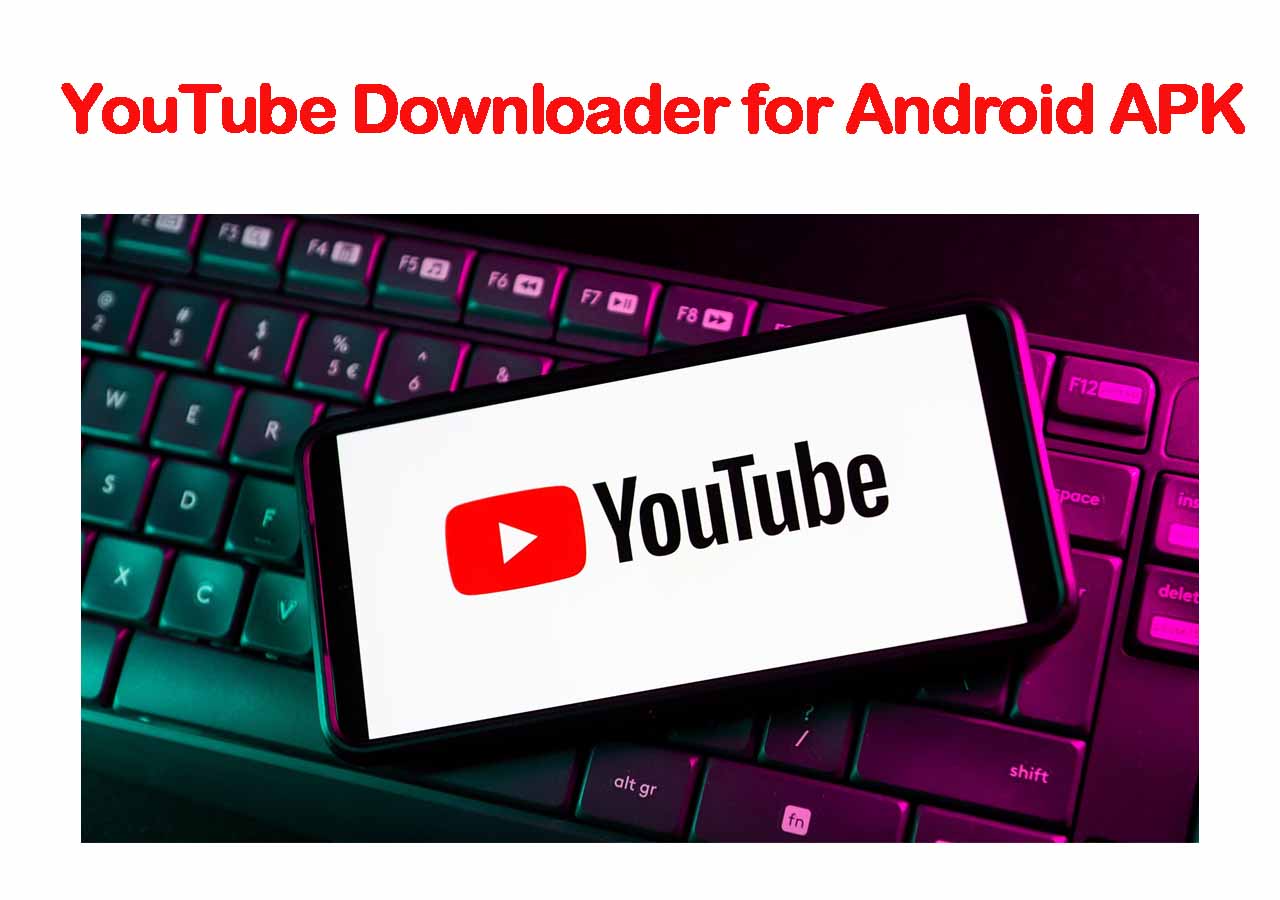
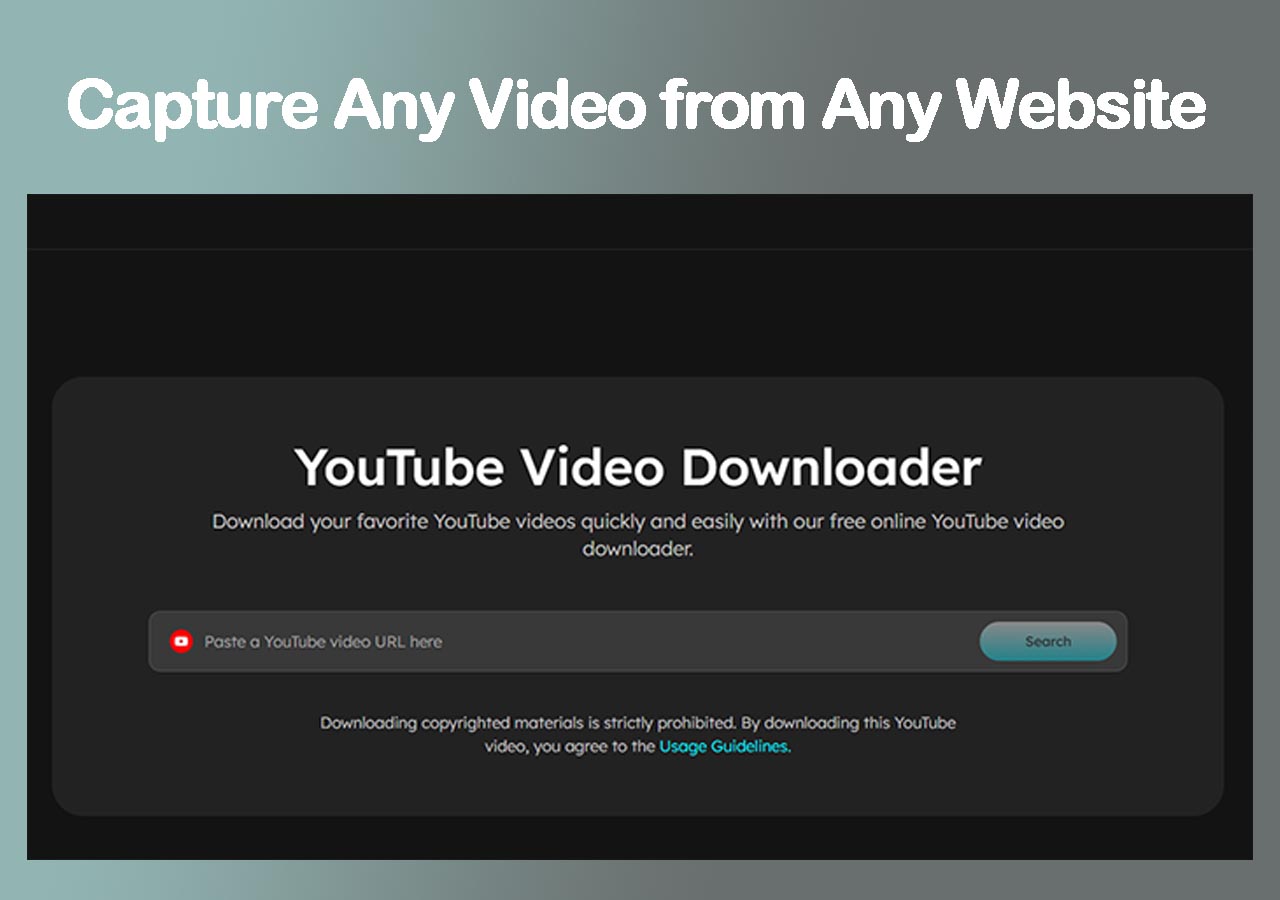

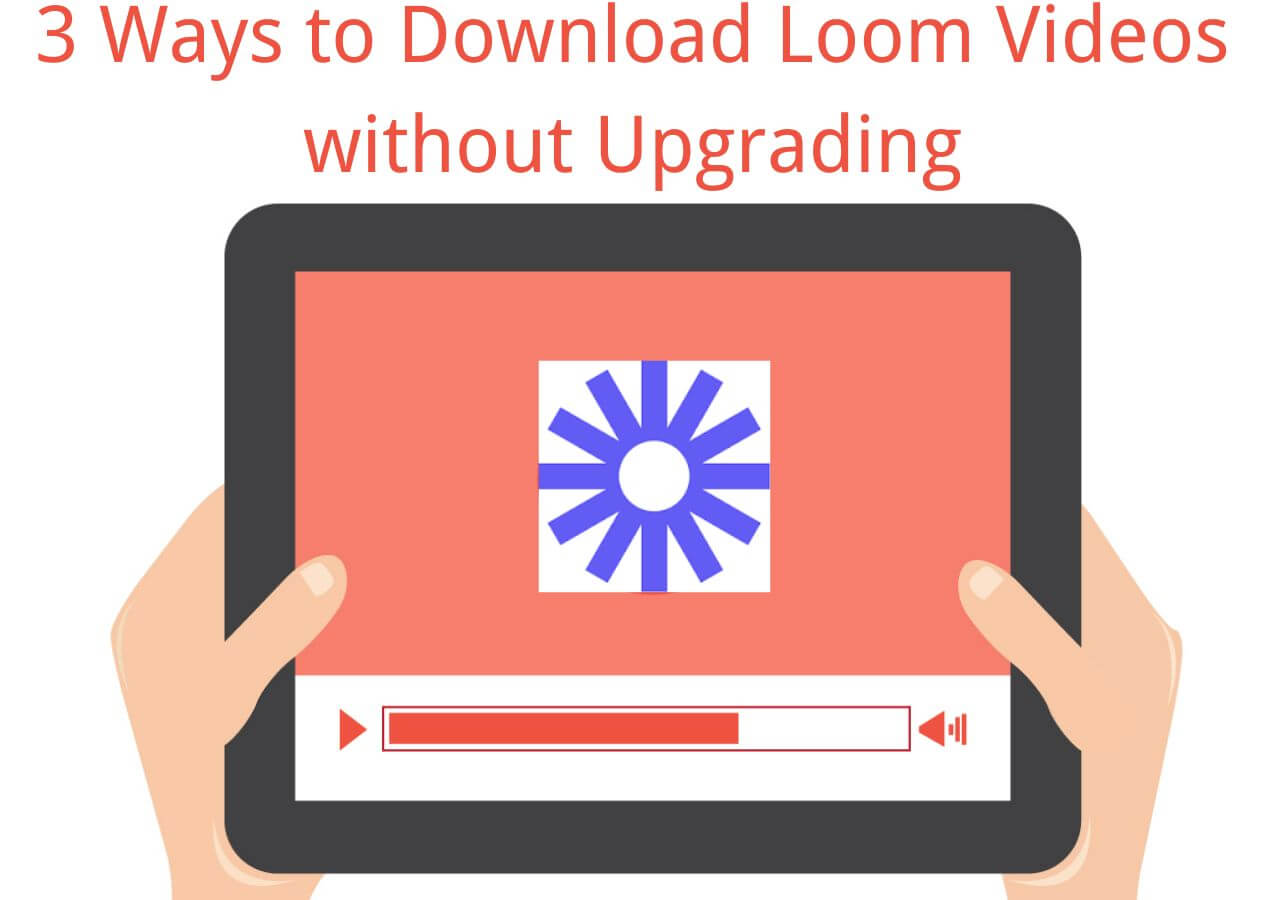
Update on July 28, 2025