Download Any Video Online
Grab videos from YouTube, TikTok, Instagram, and more.
Start DownloadingPage Table of Contents

It is possible to download all TikTok videos from a specific user—but only if the videos are public and only for personal, non-commercial use. This article introduces three main types of tools, each with its own advantages and limitations:
myfaveTT (Chrome extension): Best for downloading all the TikToks you've liked in bulk. Ideal if you're logged into your own account and want to archive favorite videos.
SnapTik & TIKTOKSSS (Online tools): Useful for downloading individual public videos from a user's profile. These tools require you to manually input URLs or usernames.
Aurylab's TikTok Video Downloader (Bonus tool): Perfect for downloading single videos in HD/4K quality. Best suited for users who prioritize video quality and simplicity.
⚠️ Reminder: These tools are for personal and lawful use only. You should not use them to download copyrighted videos for redistribution or any commercial purpose. Always respect creators' rights and TikTok's Terms of Service.
TikTok does not allow users to download someone else's entire video library in one click—mainly to protect creators' content and prevent unauthorized distribution. However, there are tools and browser extensions that can help you download public TikToks for personal use, such as for offline viewing or archiving your liked content.
Tools like myfaveTT, SnapTik, and TIKTOKSSS can help you save videos you've liked or public videos from a user profile—as long as it's for personal use and doesn't violate copyright policies.
⚠️ Important Notice:
These methods are intended for personal, non-commercial use only. Do not use them to download or distribute copyrighted material without permission from the content creator. Always respect TikTok's Terms of Service.
myfaveTT is a free Chrome extension that helps you download all the TikToks you've liked on your account. It scans your liked videos and provides an option to bulk download them in MP4 format.

✅ Pros:
⚠️ Legal Use: This tool is useful if you want to back up your liked content for offline enjoyment or to preserve memorable videos. Do not use it to download private or copyrighted content without permission.
SnapTik is a well-known online TikTok downloader that allows users to input a video URL or a username to fetch downloadable video links. Though it doesn't support full-profile batch downloads, you can manually download each video you want.

✅ Pros:
⚠️ Legal Use: SnapTik is best used for downloading public and non-copyrighted videos, or your own TikToks. Always get the creator's permission before using their content for anything other than personal viewing.
TIKTOKSSS functions similarly to SnapTik. Users can enter a TikTok video link or username to find videos available for download. While it doesn't offer full automation, it's handy for manually downloading multiple videos from a user's profile.

✅ Pros:
⚠️ Legal Use: Use this tool to download your own videos or content shared by creators who allow reuse. Avoid using it to download copyrighted materials for redistribution or reposting.
AuryLab's TikTok Video Downloader is a free and user-friendly online tool. You simply paste the video URL, choose your desired resolution (including 1080p or even 4K), and download the file.

✅ Pros:
❌ Limitation:
⚠️ Legal Use: Aurylab is ideal for downloading individual public videos for personal use. Make sure you're not violating TikTok's terms or the original creator's rights when using this tool.
While TikTok doesn't support downloading an entire profile's videos directly, tools like myfaveTT, SnapTik, and TIKTOKSSS can help—within certain limits. For those who need a high-quality downloader for specific videos, Aurylab Video Downloader is a great bonus option.
Always keep copyright laws in mind. These tools are not meant for re-uploading or distributing other people's content. Use them responsibly and respectfully.
1. Can I download all videos from a private TikTok account?
No, tools cannot access or download content from private accounts unless you are the account owner.
2. Is it legal to download TikToks?
Downloading TikToks for personal use (e.g., offline viewing or archiving) is generally acceptable. However, redistributing or repurposing content without permission may violate copyright laws.
3. What's the best way to download liked TikToks?
Use myfaveTT, a Chrome extension specifically designed to help you download all the TikToks you've liked.
4. Can I download TikTok videos in 4K?
Yes, tools like Aurylab Video Downloader support HD and 4K video downloads when available.
5. Do I need a TikTok account to use these downloaders?
Not necessarily. Most online tools like SnapTik and TIKTOKSSS work with just the video URL or username.

We are the AuryLab Content Team, passionate tech enthusiasts and dreamers embracing the AI-powered life. Driven by deep curiosity and research into music creation and the evolving audio/video industry, we craft insightful, high-quality articles. We're here to inform, inspire, and connect you to the pulse of the future.


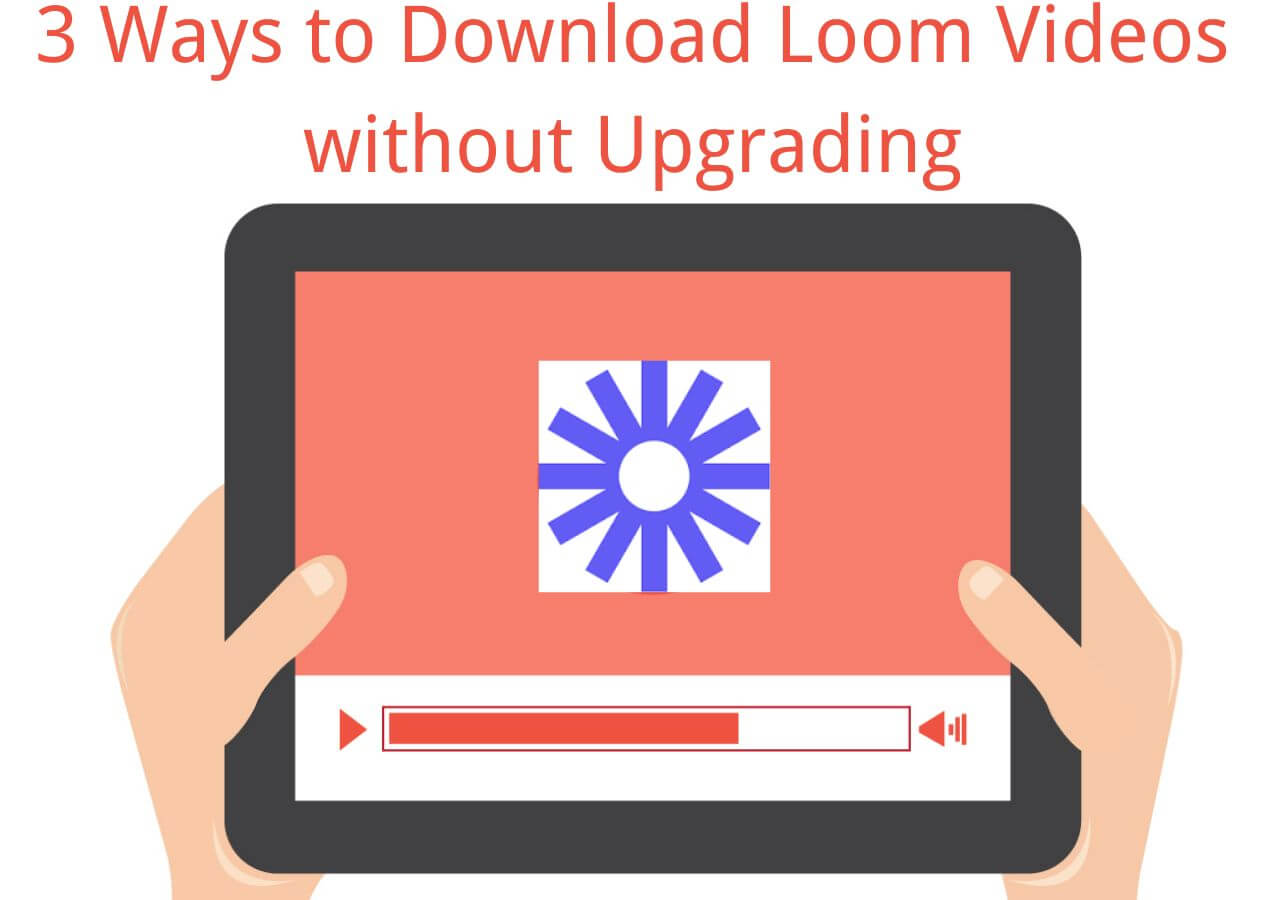
Update on July 29, 2025
