Download Any Video Online
Grab videos from YouTube, TikTok, Instagram, and more.
Start DownloadingPage Table of Contents

If you cannot see the YouTube download option, a common reason is that you do not have an active YouTube Premium subscription, which is required to download videos for offline viewing officially on the YouTube app. You can check your YouTube Premium status by tapping your profile picture > Purchases and Memberships or Settings > Paid memberships. Confirm that you have an active YouTube subscription. If it is expired or inactive, you will not see the download option.
Has it ever happened that you were scrolling through the YouTube app, watching some DIYs, recipes, or funny videos, and wanted to save them offline for future use? But oops! Is the YouTube download button not showing? Multiple reasons can cause the issue, causing a hindrance in your YouTube video download and ruining your entertainment experience. Here, you will learn why the download button is not showing up and different methods to fix the missing download button on YouTube.
If you are experiencing a problem with the YouTube download button not working on your PC/phone, it could be due to these reasons. For example,
The YouTube download option might be unavailable due to a malfunction in the app. However, you can restart YouTube or reinstall the software to eliminate the problem.
Step 1. Go to your device's settings, find Apps or Applications, locate YouTube, and select Uninstall. On Android, you can also long-press the YouTube app icon and drag it to the Uninstall option.
Step 2. Restart your device. This helps clear any residual data from the uninstalled app.
Step 3. Find YouTube on the list and check the box on the right.
Step 4. Open the Google Play Store for Android or the App Store for iOS, search for YouTube, and install the official app.

Step 5. After reinstalling, open the app and see if the download option is visible now.
Users with YouTube Premium subscriptions can try the account option. Ensure you have signed into the Google account linked to the YouTube Premium membership.
Step 1. Sign out of your current Google account.

Step 2. Sign in again to the Google account linked with YouTube Premium.
Step 3. Upon signing into the correct account, you shall see the YouTube Premium logo instead of the YouTube logo at the app's top-left corner.
A common reason for the missing download option is an expired or inactive YouTube Premium membership. The ability to download videos for offline viewing is a core feature of YouTube Premium. Ensuring your subscription is active is crucial for this functionality.
1️⃣ Check if the subscription has expired. The YouTube Premium membership has an expiration date, after which you will no longer be able to download videos from the Internet to your computer through the YouTube app. For instance, the download option will be grey if it expires, and you cannot download the video anymore. Go to the YouTube app, and tap your profile photo > Settings > Purchases and Memberships. If your membership has expired, you will need to resubscribe to regain access to download features.

2️⃣ Check the login limit for an account. A YouTube Premium account can be used on ten devices. Check if the number of devices exceeds the limitation. When a YouTube video is downloaded on a new device, the oldest device automatically deauthorizes upon reaching the device limit. However, you can do so only up to 4 times within a year.
YouTube's download settings are crucial to save a video for offline viewing. For example, if you set the app settings to download videos only over WiFi, they will not be downloaded when using mobile data.
Step 1. Open YouTube and tap your profile picture.
Step 2. Tap Settings (gear icon) > Background & Downloads.

Step 3. Then, you can manage various download-related settings such as:
Note:
View the settings on your smartphone and ensure you have enabled the background data for the YouTube app.
Over time, cached data can become corrupted or outdated, resulting in unexpected app behavior, including the absence of features such as the download button. Clearing the cache and data can resolve these issues without requiring a complete app reinstall.
Step 1. On your Android device, long-press the YouTube app icon and tap App info. Or, you can go to Settings > Apps (or Apps & Notifications) > YouTube.
Step 2. Tap on Storage & Cache and then select Clear Cache, which will remove temporary data.

Step 3. If clearing cache doesn't work, return to "Storage & cache" and select "Clear data" (or "Clear storage"). Be aware that this will sign you out of your YouTube account and reset app settings, so you'll need to sign back in.
Step 4. Open the YouTube app and check if the download option is available now.
If none of the fixes worked, AuryLab YouTube Video Downloader offers a powerful solution for downloading YouTube videos safely and efficiently. It is a versatile online tool designed to help users download YouTube videos in multiple formats, like MP3 and MP4. It supports downloading videos and audio from over 1000 websites, including YouTube, Facebook, Reddit, TikTok, etc. With it, you can download full-length videos in 720p, 1080p, and 4K resolutions.
👉Just paste the URL of the YouTube video you want to download, and click Search. Then, you can select the video format and quality to save.
Important Consideration:
Always respect copyright laws and YouTube's terms of service: download only videos you own, have permission to save, or that are legally permissible to download for offline use.
The YouTube download button not working is problematic, especially when you've planned a spontaneous trip and were looking forward to watching your favorite movie or downloading YouTube music ad-free. But now you know why the download button is greyed out and how you can fix it with some quick solutions.
YouTube does not allow downloading protected and copyrighted content unless you seek the creator's permission. Additionally, YouTube wants to create user loyalty towards the platform, as the longer they stay, the larger the ad revenue will be. However, you can take YouTube's Premium subscription to download and save YouTube videos.
Below the video, you can find a download button on YouTube on your laptop or computer as a dropdown arrow. However, it will only download if you have a YouTube Premium account.
Every Android device has a preinstalled File Manager app to access the file system. Here's how you can find downloaded YouTube videos in File Manager.

We are the AuryLab Content Team, passionate tech enthusiasts and dreamers embracing the AI-powered life. Driven by deep curiosity and research into music creation and the evolving audio/video industry, we craft insightful, high-quality articles. We're here to inform, inspire, and connect you to the pulse of the future.


Update on July 23, 2025
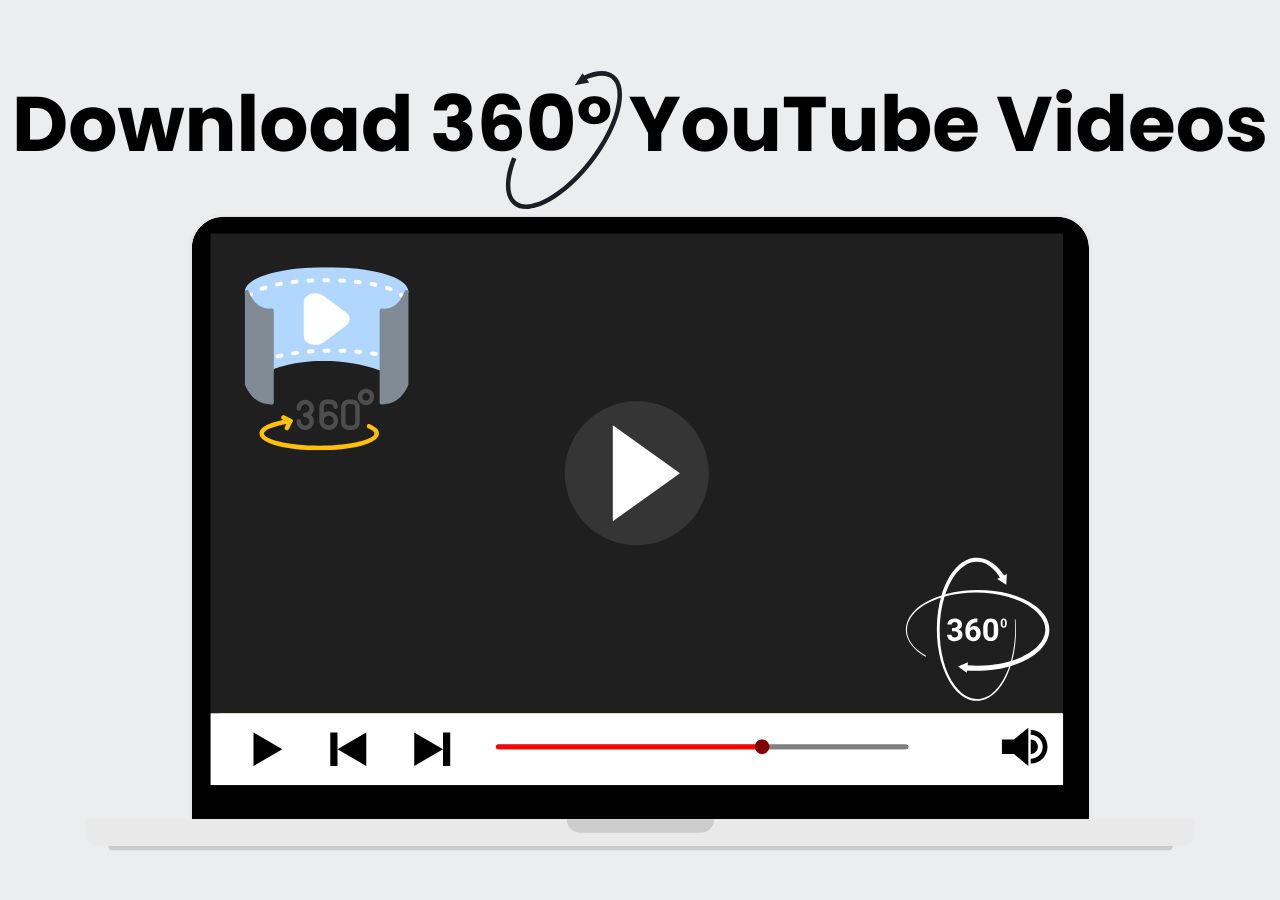

Update on July 23, 2025