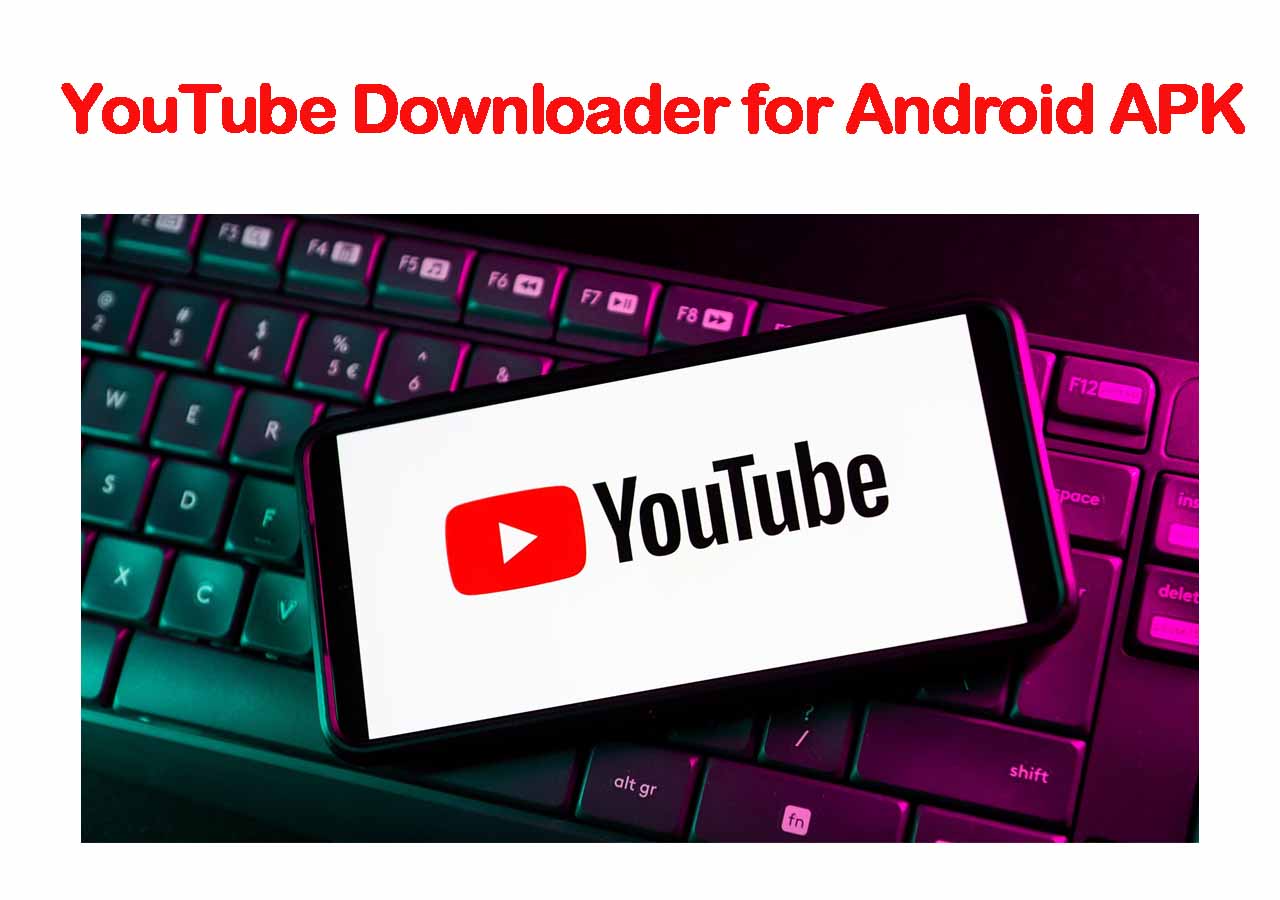Download Any Video Online
Grab videos from YouTube, TikTok, Instagram, and more.
Start DownloadingPage Table of Contents

You can download a Facebook Live video—but only after the stream ends and if the video is still available within 30 days, according to Meta's updated policy. You can download your own live videos directly from your profile, activity log, or Meta Business Suite. If you want to download someone else's public live video, use trusted tools like AuryLab's Facebook Video Downloader or Fdown.net, but only with permission and for personal, non-commercial use. Downloading copyrighted or private content without consent may violate Facebook's terms and local laws.
According to Meta, starting February 19th, 2025, new live broadcasts on Facebook Pages and profiles can be replayed, downloaded, or shared for 30 days before they are automatically removed. Live videos that have been active for more than 30 days will be deleted from Facebook. Before your archived live videos are removed, you will receive a notification via email and in the app. From that point, you will have 90 days to download or transfer your content.
Can you download a Facebook Live video? Yes. You can download a Facebook Live video on a desktop or laptop computer. Your own videos can be downloaded from your profile or page, while videos posted to a page can be saved through Meta Business Suite. However, previously streamed Facebook Live videos cannot be downloaded on mobile devices. This guide will give you all the information related to this.
Important Notes:
👉 You cannot download a Facebook Live video while it's still live.
👉 Always get permission from the video owner if you plan to reuse or share the video.
👉 Downloading private or copyrighted content without consent may violate Facebook's terms of service and local laws.
In this section, I'd like to share with you a 100% free online solution - AuryLab's Facebook Video Downloader. It offers up to 4K and 8K resolution for each video. More importantly, it's totally free to use. There's no tedious sign-up or application downloading and installation.
AuryLab is an emerging and innovative website dedicated to developing and creating video and audio tools that help people access and utilize media resources from the Internet quickly and efficiently. With its online, lightweight Facebook Video Downloader, you can easily download a Facebook Live video to your computer in MP4 or other formats with minimal effort.
Just paste the URL of a Facebook Live video and click "Search", then select the quality of the video that you prefer to download it on your computer.

Downloading someone else's Facebook Live video may seem convenient, but it's important to understand the legal boundaries and ethical implications before doing so.
Before attempting to download any Facebook Live video, please be aware of the following:
Can You Download a Facebook Live Video from Someone Else? Yes, but only if:
Tools like Fdown.net allow you to paste a public video link and choose the format for download. You can also choose AuryLab's video downloader to get it a shot.
To better meet your needs, we have categorized the options separately for downloading your own live videos. However, rest assured that our product fully supports both your own live video downloads and someone else's live streams. The good news is that Facebook provides the function of saving your own live videos with a simple click. It's easy to download your live video from Facebook. Here are three options:
📌Option 1: Download All Your Old Live Videos from Your Profile:
Step 1. From your computer, go to your profile, switch to the Page you want to download a video from, then go to your Page.
Step 2. Click "More" > "Live" to check all your live videos.

Step 3. Click to choose the video you want to download, and open the full-screen view.
Step 4. Click "Options," and choose "Download" video. Your video will download automatically.

📌Option 2: Save Your Live Videos from Your Activity Log
Step 1. Go to your page and click the three dots > "Activity log."

Step 2. Select Live videos.

Step 3. Find the video you want to download, select "Options (three dots)" next to it, and choose "Download."

📌Option 3: Get All Your Live Videos to Your Device from Meta Business Suite
Step 1. Go to Meta Business Suite.
Step 2. From the main menu, choose "Content."
Step 3. Below "Posts & reels," find the Live video you want to download.
Step 4. Click "... " options to see more options for your video, then choose "Download SD" or "Download HD."
I'm sorry to tell you that there is no feasible way to download Facebook private videos unless contacting the group administrator and ask him to give you access. Many answers online claim that they can help you do it, but in fact, they can't. Once you gain access, you can use a third-party video downloader to save them in HD, just like any other video.
Honestly, no one can download a private FaceBook video or save a video from a private group that you're not in. Don't trust any third-party Facebook downloader software and try to use them to access private videos on FaceBook. It's illegal and unsafe. These tool may leak your personal information, redirect you to another malicious website, or download malware on your computer or mobile phone.
It's great to download a Facebook live video on your computer or device to review and watch it again later. Downloading a Facebook video is simple. You need some simple tips, just like those introduced in this guide, to get the job done. To help you better enjoy your live videos on your device, I suggest you try AuryLab's Facebook Video Downloader, as it is professional and ensures you do not need to worry about any privacy leakage. Enjoy with the download button below!
To download live Facebook videos from Meta Business Suite,
Step 1. Go to Meat Business Suite.
Step 2. From the main menu, choose "Content."
Step 3. Below "Posts & reels," find the live video you want to download.
Step 4. Click the three-dot options to see more options for your video, then choose "Download SD" or "Download HD."
Yes, there are some video downloaders that allow you to download a livestream video from platforms like Twitch, YouTube, or TikTok. Paste the live stream link into it, and it starts downloading automatically.
There are several common reasons why you might not be able to download your Facebook Live videos:

We are the AuryLab Content Team, passionate tech enthusiasts and dreamers embracing the AI-powered life. Driven by deep curiosity and research into music creation and the evolving audio/video industry, we craft insightful, high-quality articles. We're here to inform, inspire, and connect you to the pulse of the future.
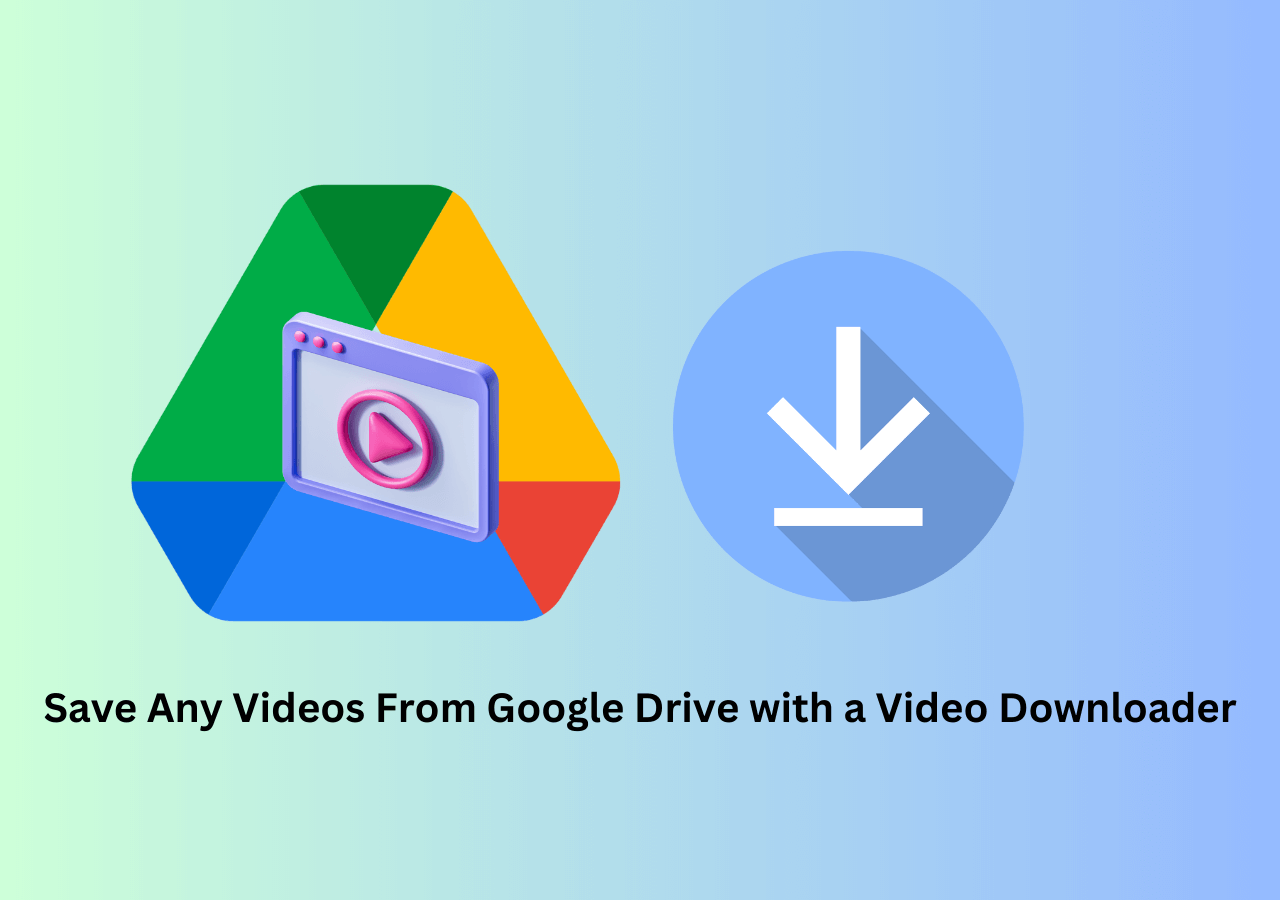
Update on August 5, 2025