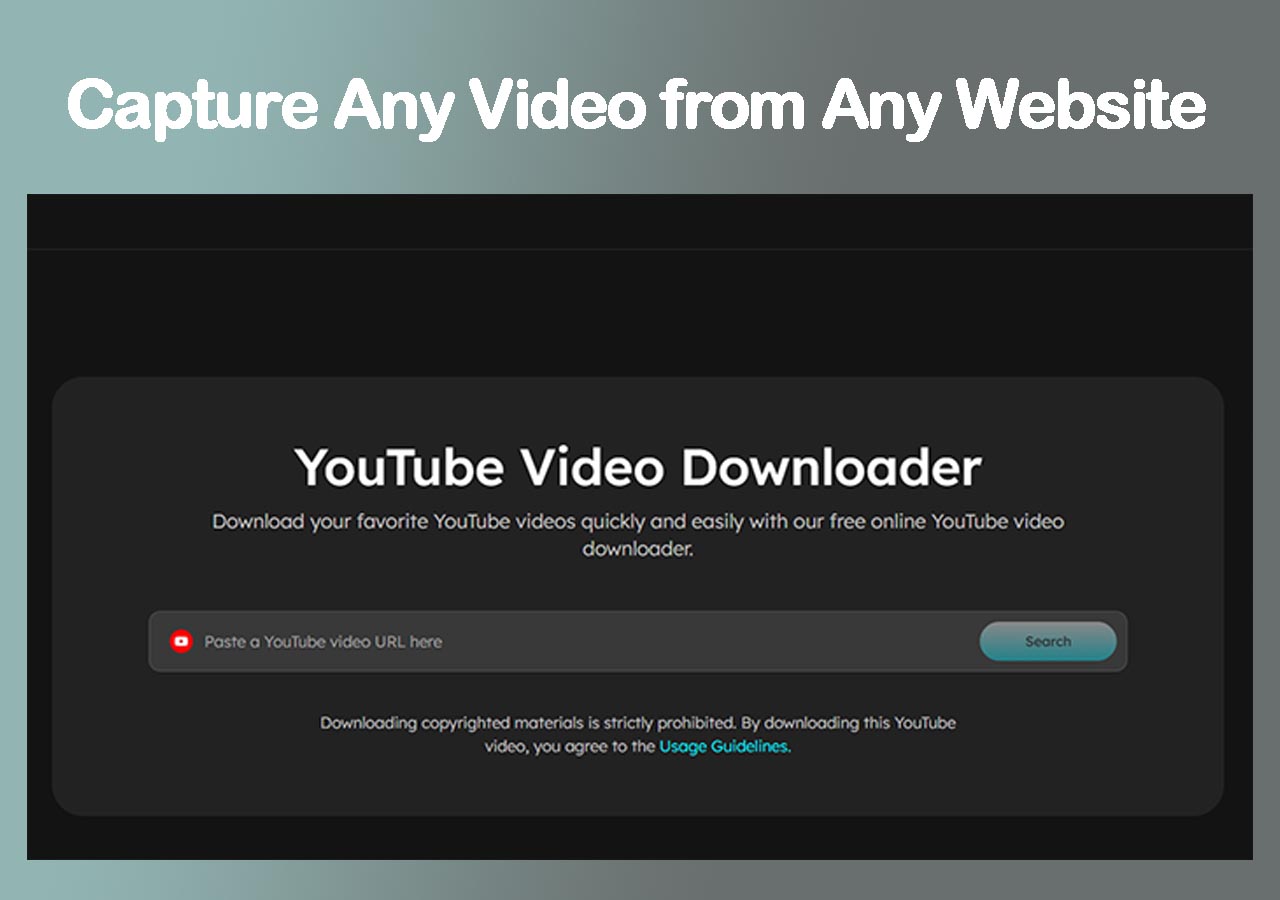Download Any Video Online
Grab videos from YouTube, TikTok, Instagram, and more.
Start DownloadingPage Table of Contents

Is It Legal to Convert YouTube to MP3?
YouTube's Terms of Service prohibit downloading content without permission unless it's explicitly provided by YouTube (e.g., YouTube Music Premium). Downloading copyrighted content without authorization may violate copyright laws. However, legally available content, such as royalty-free music or videos under Creative Commons licenses, can be converted safely.
YouTube has become the ultimate hub for music, podcasts, and educational content. However, many users prefer to convert YouTube videos into MP3 format or download multiple YouTube videos to MP3 for offline listening, especially at the highest quality—320kbps.
MP3 (MPEG Audio Layer 3) is one of the most widely used audio formats due to its ability to compress large audio files while maintaining reasonable quality. 320kbps (kilobits per second) is the highest standard bitrate for MP3 files, offering superior sound quality compared to lower bitrates like 128kbps or 192kbps.
Choosing 320kbps for your MP3 conversions ensures a near-lossless listening experience, especially important for music lovers and audiophiles. At this bitrate, the sound quality is almost indistinguishable from that of uncompressed formats like WAV, making it ideal for high-end headphones and speakers. Additionally, 320kbps provides a good balance between audio quality and file size, offering the best of both worlds.
Why choose 320kbps?
When it comes to audio quality, bitrate matters. MP3 files encoded at 320kbps offer superior sound compared to lower bitrates like 128kbps or 192kbps. The benefits of downloading MP3 from YouTube on Mac or other devices at 320kbps include:
Now, we will walk you through the best YouTube to MP3 320kbps converters to convert YouTube videos to MP3 at 320kbps and how to do it safely and efficiently.
If you prefer a hassle-free way to convert YouTube videos to high-quality MP3 files without installing any software, online converters are a great option. These tools work directly in your web browser and allow you to quickly download audio in 320kbps. Below are three of the best online YouTube to MP3 converters.
AuryLab YouTube to MP3 is an online tool designed to convert YouTube videos into MP3 audio files quickly and conveniently. It allows users to simply paste the URL of the video and extract the audio file that can be downloaded and played on various devices. It is useful if you want to extract background music or spoken audio from YouTube videos for offline listening.
| Features | Cons |
|
|
Step-by-step Guide:
Open YouTube and locate the video that contains the song or audio you want to download, and copy the URL. Go to the AuryLab YouTube to MP3 page, and paste it into the search bar. It will start parsing automatically. When it finishes, you can select the MP3 file to download.

MP3Convert is an easy-to-use online tool that offers fast and reliable YouTube to MP3 conversions. It ensures a smooth conversion experience with the option to download audio in 320kbps, making it a solid choice for those who prefer simplicity and high-quality audio.
| Features | Cons |
|
|
Step-by-step Guide:
Visit MP3Convert on your browser. Paste the YouTube video link into the input field. Choose the GET MP3 LINK [320KBPS] option to get the highest audio quality. Click Convert to begin the process. After the conversion finishes, click Download to save the file to your device.

OnlyMP3 is a simple and effective YouTube to MP3 converter that ensures high-quality 320kbps audio. It stands out for its fast conversion speeds and straightforward process, making it ideal for users who want quick and reliable MP3 downloads.
| Features | Cons |
|
|
Step-by-step Guide:
Go to OnlyMP3. Copy and paste the YouTube video URL into the provided box. The tool automatically selects MP3 320kbps for conversion. Click the Convert button and wait for the process to complete. Once done, press the Download button to get the MP3 file.

For mobile users who want to convert YouTube videos to MP3 at 320kbps quality, there are great options available for both Android and iOS platforms. Below are the top picks for each:
TubeMate is one of the best Android apps for downloading and converting YouTube videos to MP3 in high-quality 320kbps. Although it's not available on Google Play, you can visit TubeMate's website at https://tubemate.net and click the download link to download it on your Android phone. it's a reliable option for Android users to convert and save YouTube audio directly to their device.

For iPhone users, "Documents by Readdle" offers a way to download YouTube videos as MP3s. Documents by Readdle is a multifunctional file manager primarily used for file storage, management, and viewing, and does not directly provide YouTube video downloading capabilities.

While not specifically designed for YouTube conversion, it integrates well with third-party websites and can be used to convert YouTube videos to MP3 at 320kbps. Its strength lies in its integrated browser, which allows users to access downloading pages and download YouTube videos or audio from third-party websites.
There are various tools and methods available to convert YouTube videos to MP3, choosing the right one for your device is crucial to ensure a smooth experience and the best sound quality. Online converters such as AuryLab YouTube to MP3, MP3Convert, and OnlyMP3 make it easy for both desktop and mobile users to convert videos on the go. For mobile users, TubeMate for Android and Documents by Readdle for iOS are great apps for quick conversions.
Always remember to be mindful of the legal and ethical considerations when downloading and converting YouTube content.
To get the best audio quality when converting YouTube videos to MP3, follow these tips:
YouTube frequently updates its platform, which can cause some online converters to stop working. Regularly updated online tools, such as OnlyMP3 and MP3Convert, tend to adapt quickly to changes, ensuring continuous functionality.
To stay safe, always use reputable converters and avoid sketchy websites that bombard you with pop-ups or ask for unnecessary permissions. Stick to tools like AuryLab YouTube to MP3, which doesn't bombard you with annoying ads while converting. For mobile, downloading apps only from official sources like the Google Play Store or Apple App Store minimizes security risks. Using an ad-blocker and enabling antivirus protection can further enhance safety.

We are the AuryLab Content Team, passionate tech enthusiasts and dreamers embracing the AI-powered life. Driven by deep curiosity and research into music creation and the evolving audio/video industry, we craft insightful, high-quality articles. We're here to inform, inspire, and connect you to the pulse of the future.
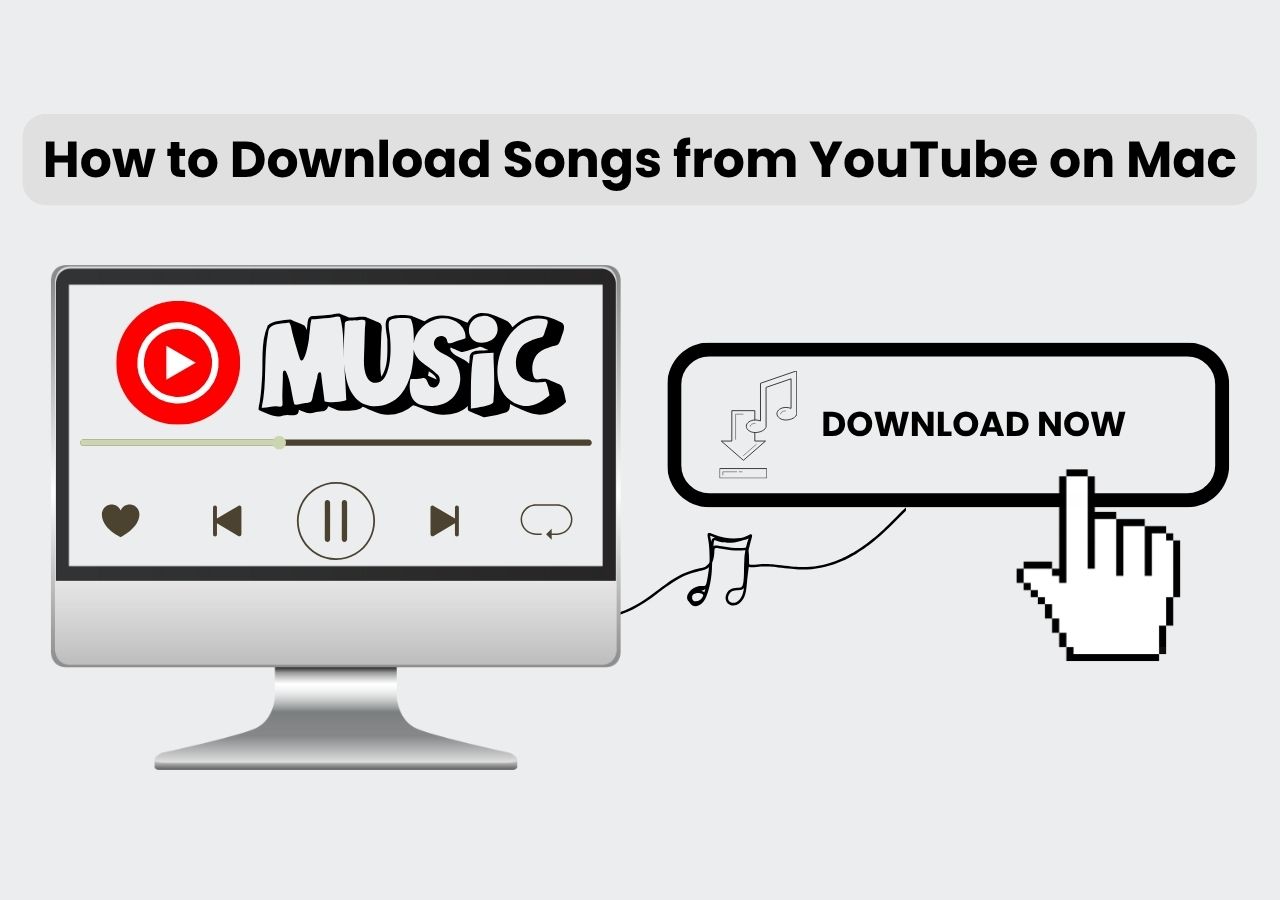
Update on July 25, 2025
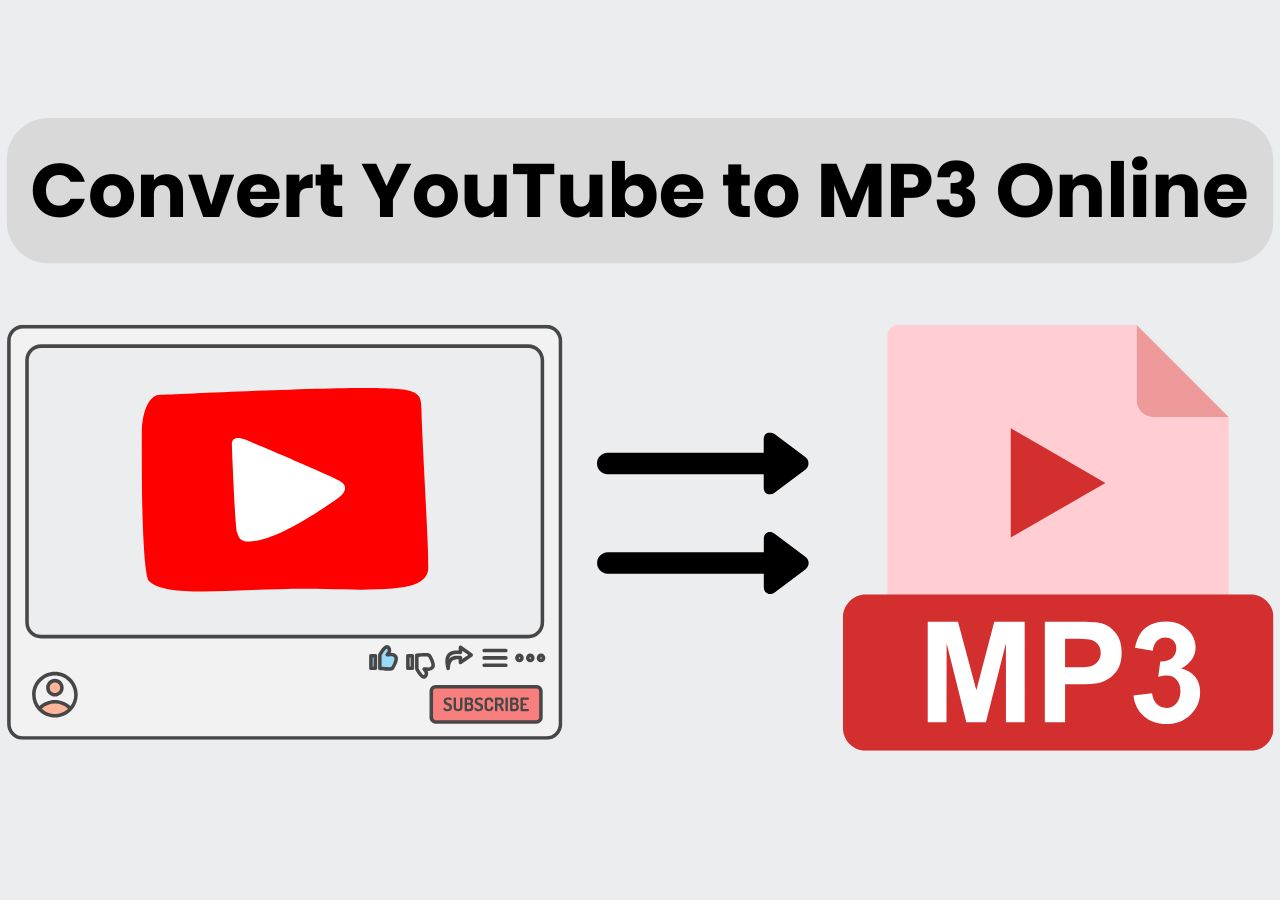
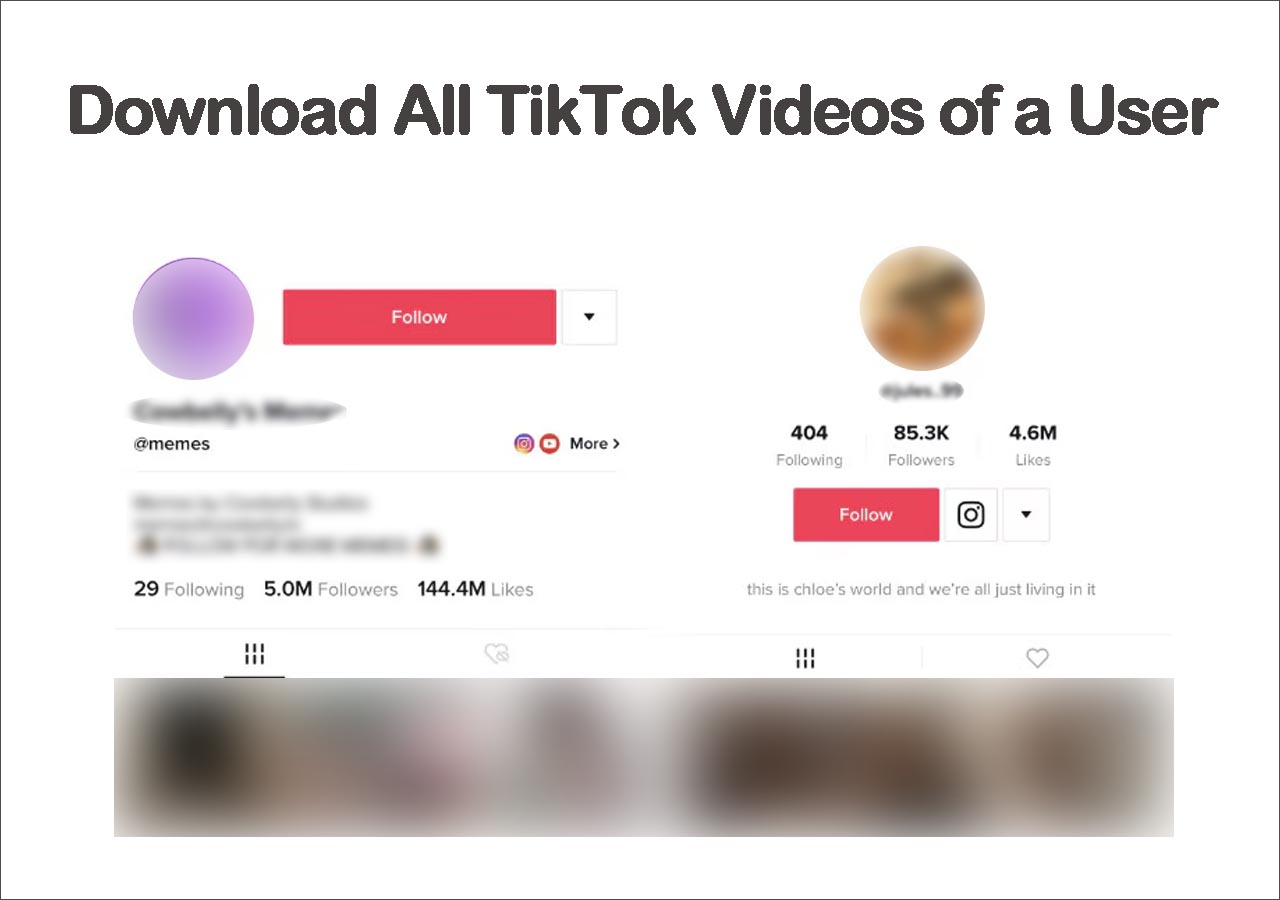
Update on July 25, 2025