Download Any Video Online
Grab videos from YouTube, TikTok, Instagram, and more.
Start DownloadingPage Table of Contents

YouTube to MP3 converters are essential for music lovers and content consumers who want to enjoy their favorite YouTube audio offline. These converters allow users to easily extract and save audio tracks from YouTube videos in MP3 format directly on their devices. Today, we're going to discuss some of the best online YouTube to MP3 converters. Whether you prefer free, paid options, or limited options, you will find the one that is worth your time.
Before converting YouTube to MP3:
YouTube Premium is an official subscription service from YouTube that provides a legal, safe, and convenient way to download videos and music directly within the YouTube app, including the ability to save audio offline in high-quality without the need for separate conversion tools. It also offers ad-free viewing, background playback without interruptions, and supports official music artists by ensuring that creators are fairly compensated.
For users seeking a smooth and legal way to enjoy YouTube content offline, YouTube Premium paired with YouTube Music allows easy download of songs and playlists for offline listening on Android or iOS devices.

Pros:
Cons:
If you want to convert many YouTube videos to MP3 or want extra audio from YouTube without loss, AuryLab YouTube to MP3 is one of the most trusted and recommended options you can have. Without losing any quality, you can extract your favorite music from YouTube for free on your computer or mobile device. With this tool, you can convert your favorite YouTube videos to an audio file and save them locally with ease. No registration required, no pop-up ads on this page - you can enjoy a safe conversion process.

Pros:
Cons:
Cobalt is an online tool designed for conveniently downloading videos and audio from a wide variety of platforms. Its main appeal lies in a seamless, ad-free experience: users simply copy and paste a link, and the tool provides a quick download of either the video or high-quality MP3 audio, depending on your preferences. Unlike many similar platforms, Cobalt avoids bloat, intrusive ads, and tracking, making it a favorite among users seeking a clutter-free download process. As a web-based tool, you can access it on your iOS, Android, and Windows devices.

Pros:
Cons:
OnlyMP3 is an online YouTube-to-MP3 conversion service that can help you easily convert YouTube videos to MP3 files with one click. No registration or installation is needed. You can complete the whole conversion process online. After conversion, you can save the converted files to your Dropbox or on your device. To use this service, you just need to copy and paste the video URL into this YouTube MP3 converter, and it will auto-convert the video to an audio file.

Pros:
Cons:
The website may display ads.
YTMP3 is another online conversion service that allows users to quickly and easily convert YouTube videos into MP3 audio files. It offers a simple, user-friendly interface where users just paste the YouTube video URL, select the desired format (usually MP3 by default), and click convert. The conversion is fast and supports high-quality audio downloads, often up to 320 kbps. YTMP3 also converts videos to MP4 format if needed.

Pros:
Cons:
MP3Converter is a reliable and efficient online tool that enables users to convert YouTube videos to MP3 format quickly and easily. With its intuitive interface and simple conversion process, users can convert their favorite videos into high-quality audio files in just a few clicks. The site also offers an option to edit the ID3 tags of the MP3 files, allowing users to add metadata like title, artist, and album information to their converted files. Whether you're looking to create a playlist of your favorite songs or need to save a lecture or podcast as an audio file, MP3Converter is the perfect solution for all your YouTube to MP3 conversion needs.

Pros:
Cons:
Those are all recommendations for online YouTube to MP3 converters, such as YouTube Premium, AuryLab YouTube to MP3, Cobalt, OnlyMP3, YTMP3, and MP3Converter. Each offers unique benefits tailored to different user needs. When choosing a converter, users should weigh factors like ease of use, audio quality, advanced features, and safety to find the best fit for their priorities. For casual users seeking quick, hassle-free downloads, these online tools provide convenient solutions without the need for software installation.
After knowing how to convert YouTube to MP3, you may want to learn more details about YouTube converters. Given that, we prepared some popular questions and related answers for you to learn about it.
The best YouTube to MP3 converters with no virus concerns are those that are browser-based, require no software downloads, have HTTPS encryption, minimal or no ads, and have been verified safe by recent security audits. AuryLab YouTube to MP3 Converter presents no ads and doesn't require registration, which is advisable.
It depends on the converter site. Some online YouTube converters are safe, while others might not be. If you don't want to face any problems while using such converters, you'd better not provide any user credentials when they ask for them.

We are the AuryLab Content Team, passionate tech enthusiasts and dreamers embracing the AI-powered life. Driven by deep curiosity and research into music creation and the evolving audio/video industry, we craft insightful, high-quality articles. We're here to inform, inspire, and connect you to the pulse of the future.

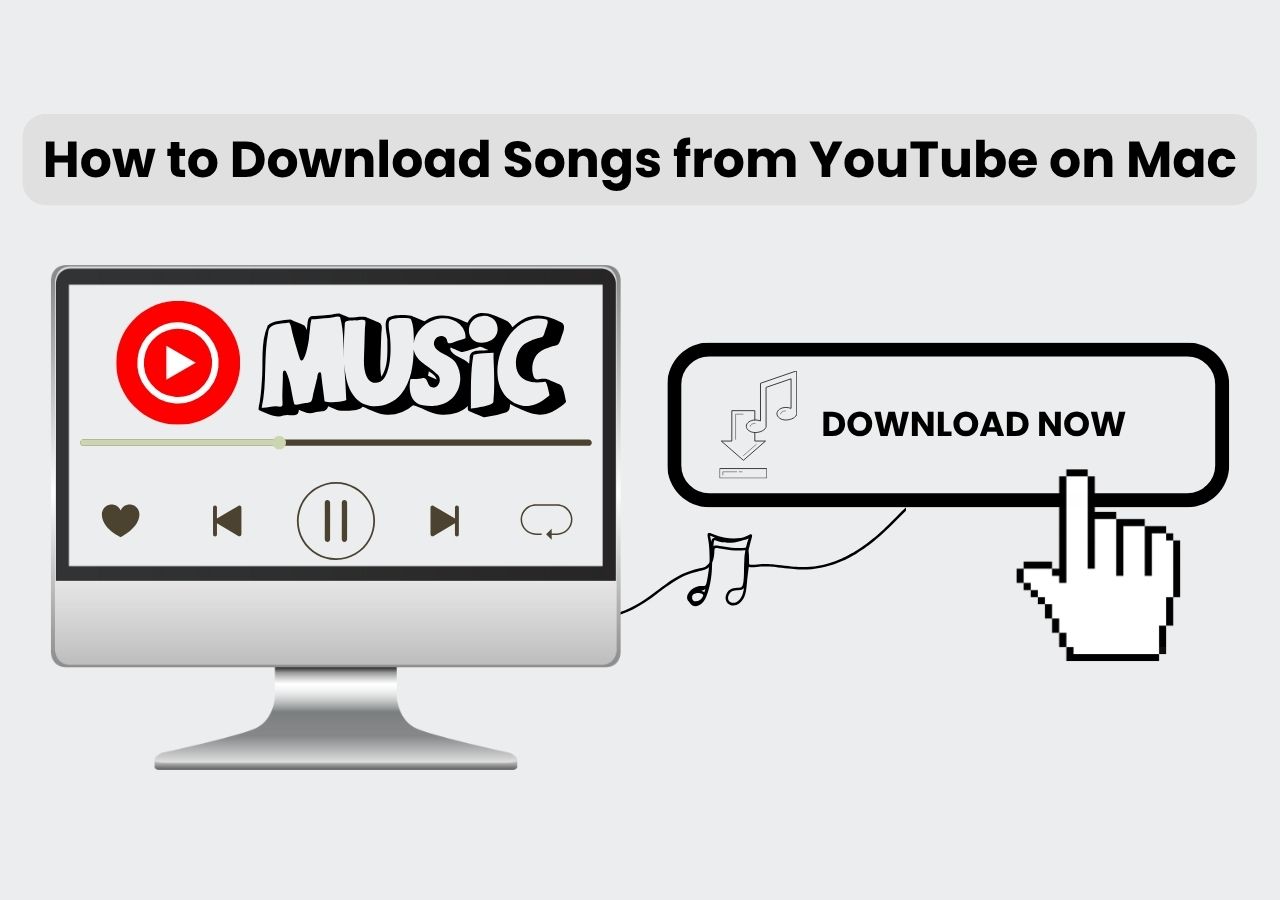
Update on July 29, 2025

